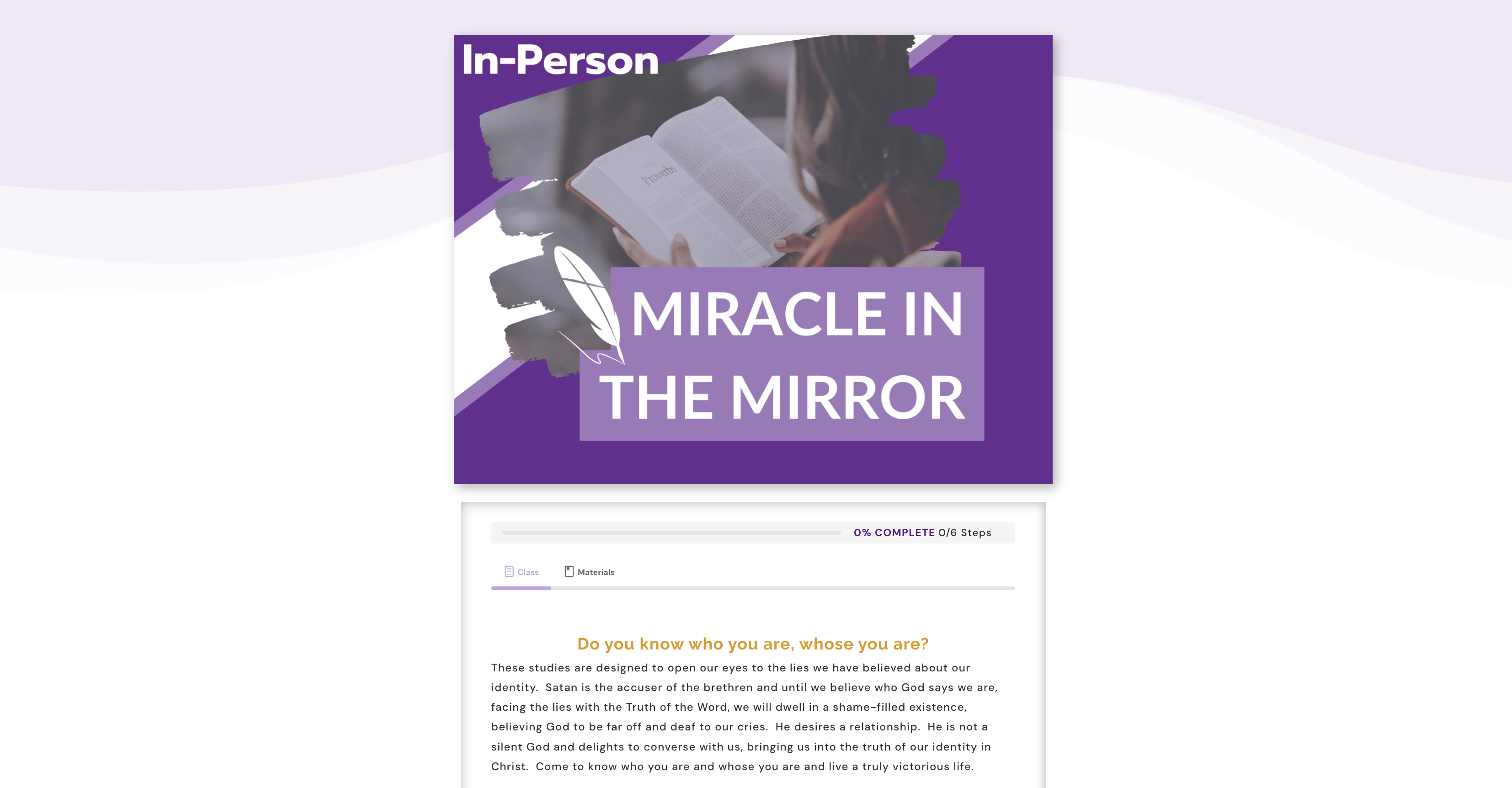How do I enroll in a class?
Step 1:
On the website, click the ‘Current Classes’ dropdown from the ‘Classes’ tab.
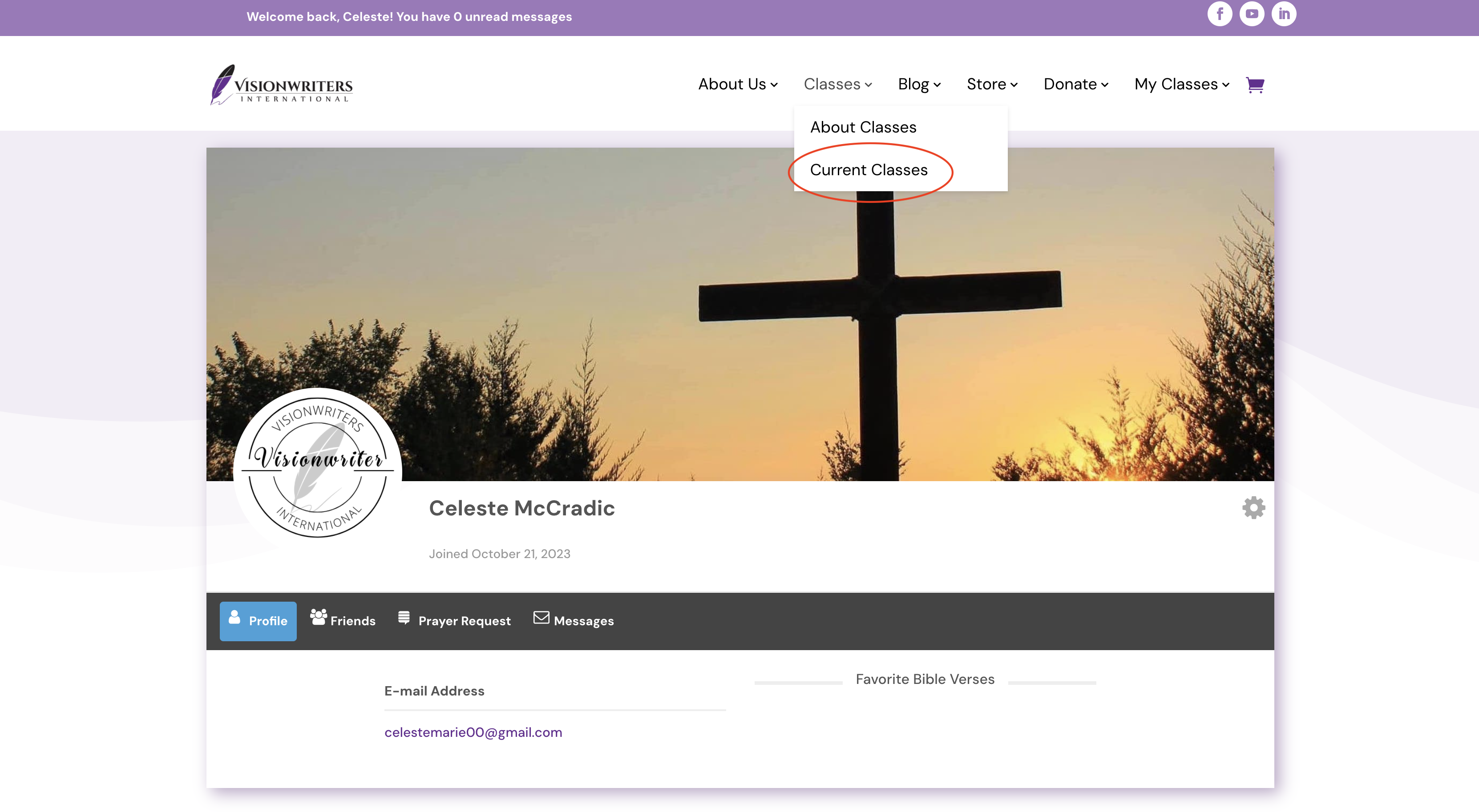
Step 2:
Now that you’re on the ‘Current Classes’ page, you have access to view all classes that are currently live. Click on whichever class you would like to join.
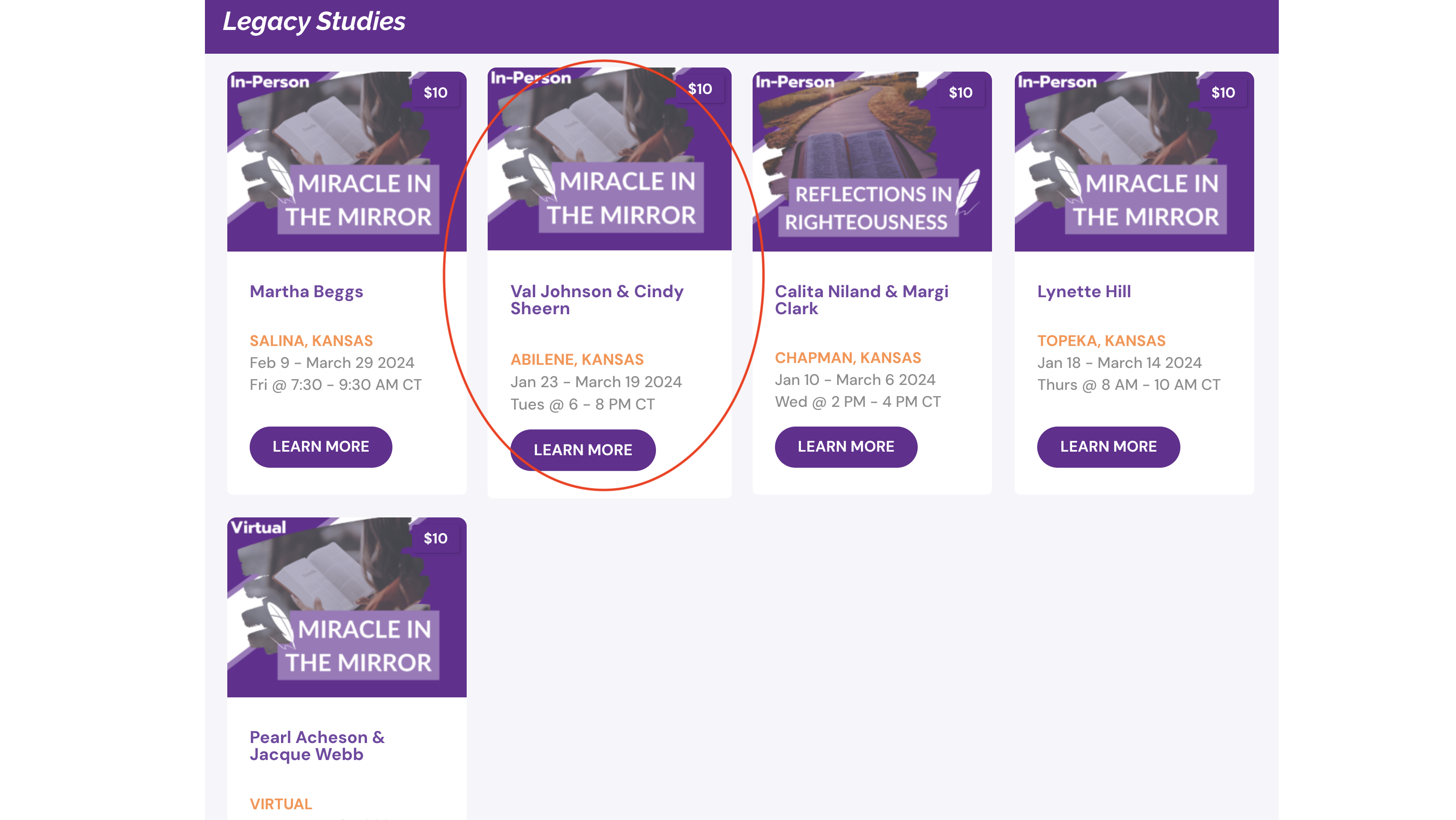
Step 3:
Once you’re on the class page for the class you wish to join, you’ll find a ‘Take this Class’ button. Simply click the button to get started. Please note that if a ‘Check Enrollment Date’ message pops up after you click the button, it means that the enrollment period for the class has already passed. Once classes have started, enrollment is closed.
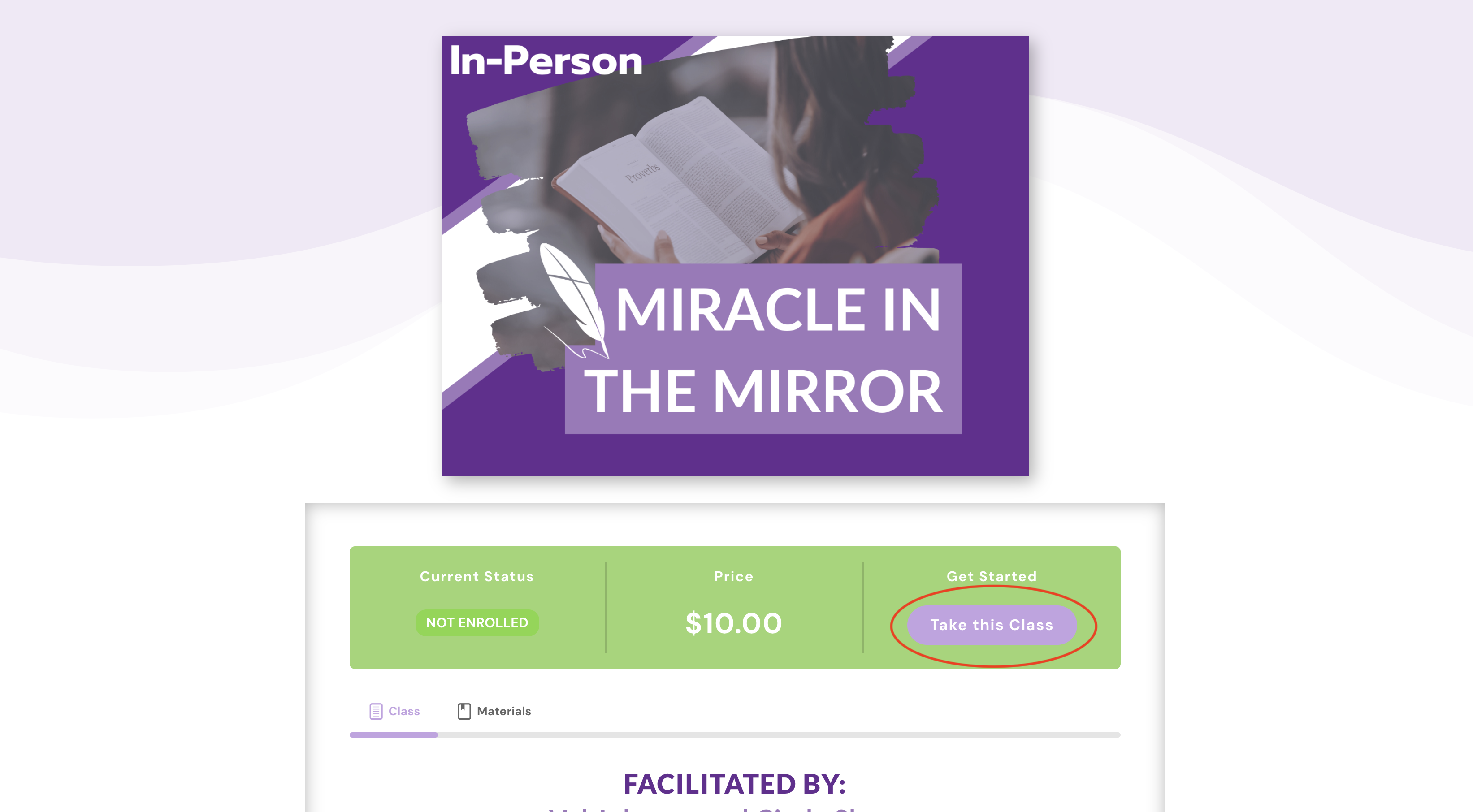
Step 4:
If enrollment is still open, a payment option dropdown will appear, allowing you to choose between PayPal or pay directly with a credit card. The pricing for all of our classes is $10.
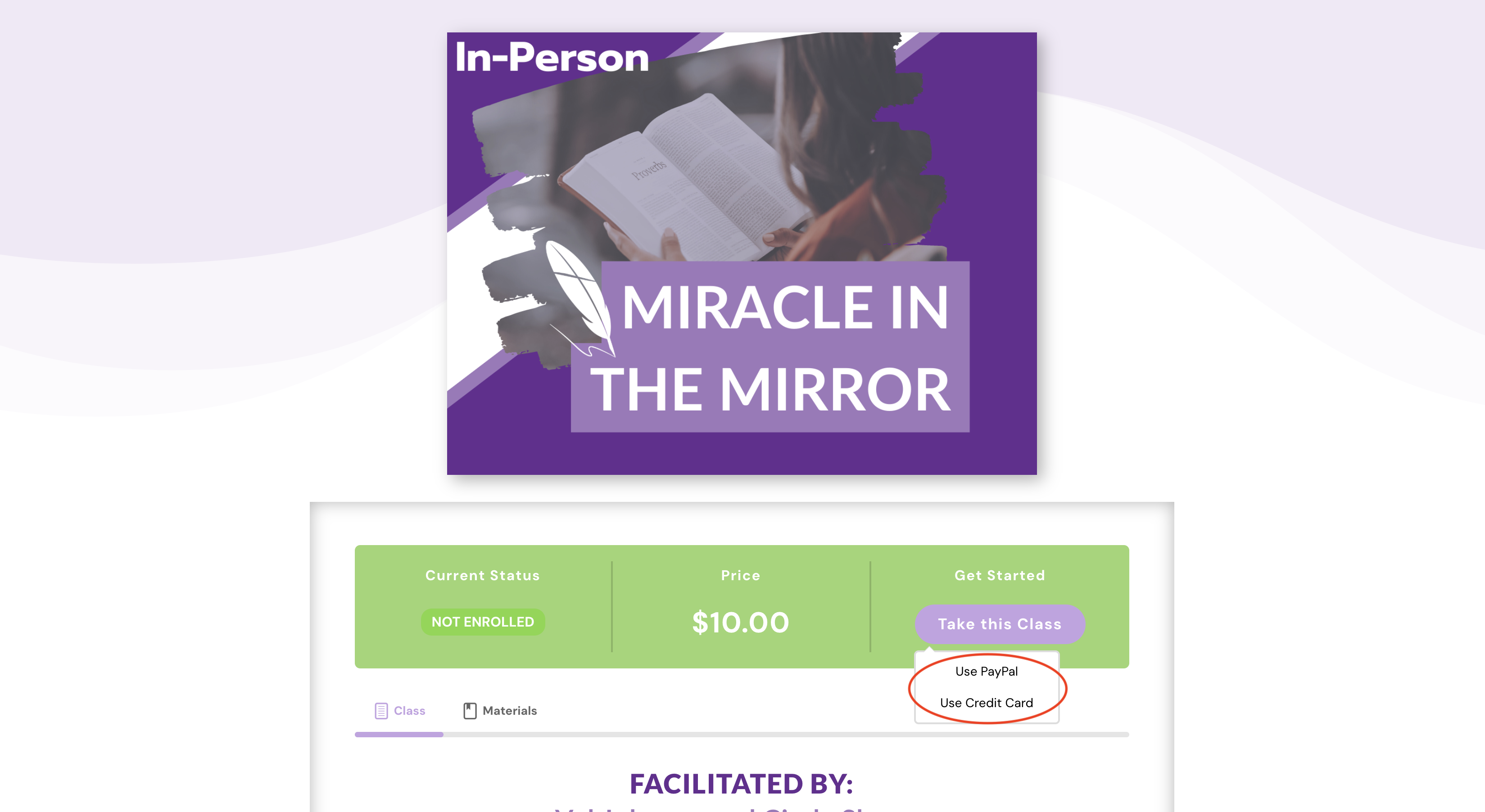
Step 5:
After selecting your preferred method of payment, fill out the payment information and click ‘Pay’ when you’re finished.
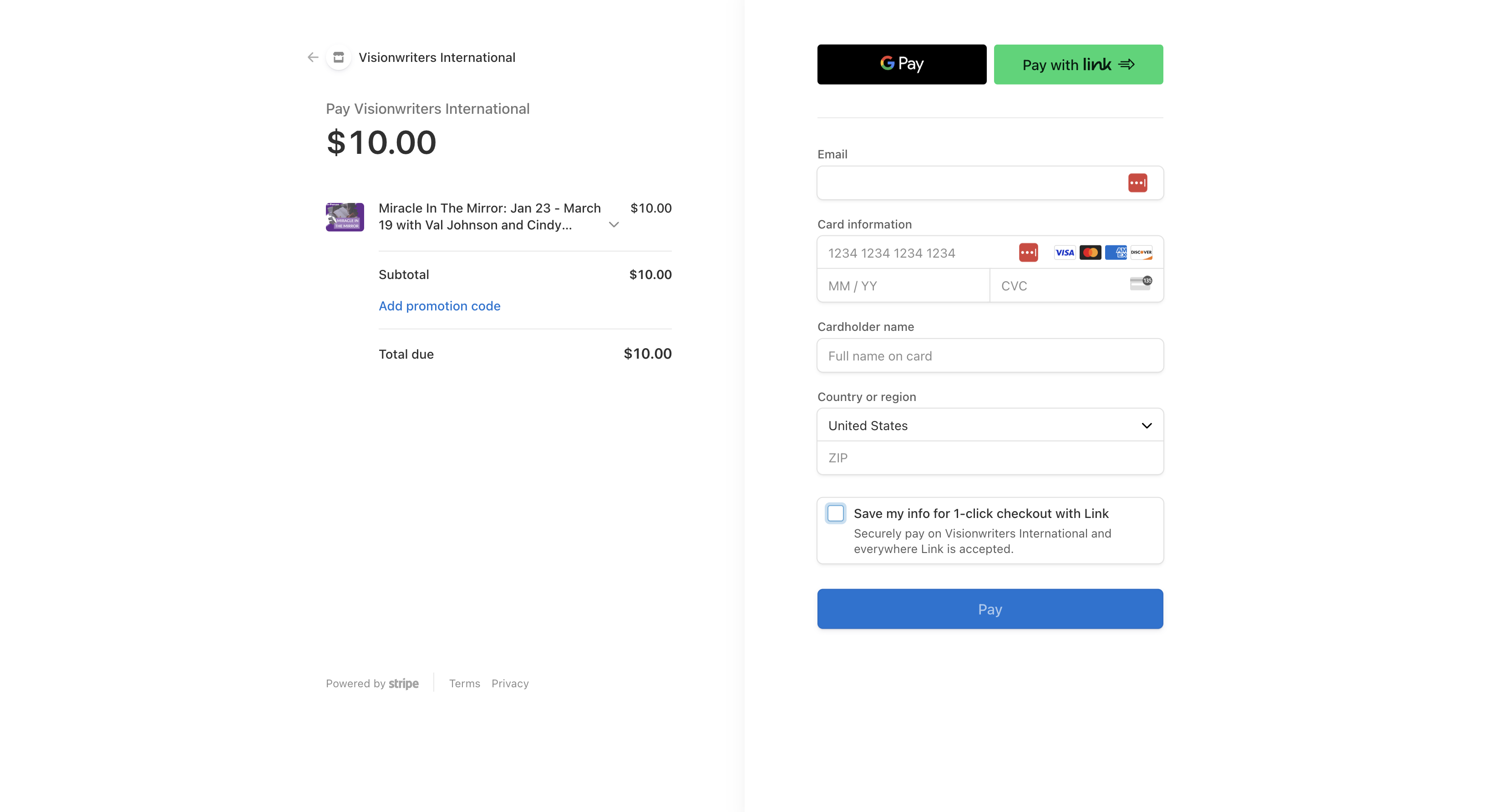
Step 6:
If your payment went through successfully, you will receive an emailed receipt from VisionWriters. If you do not receive this email, please contact our support team for assistance.
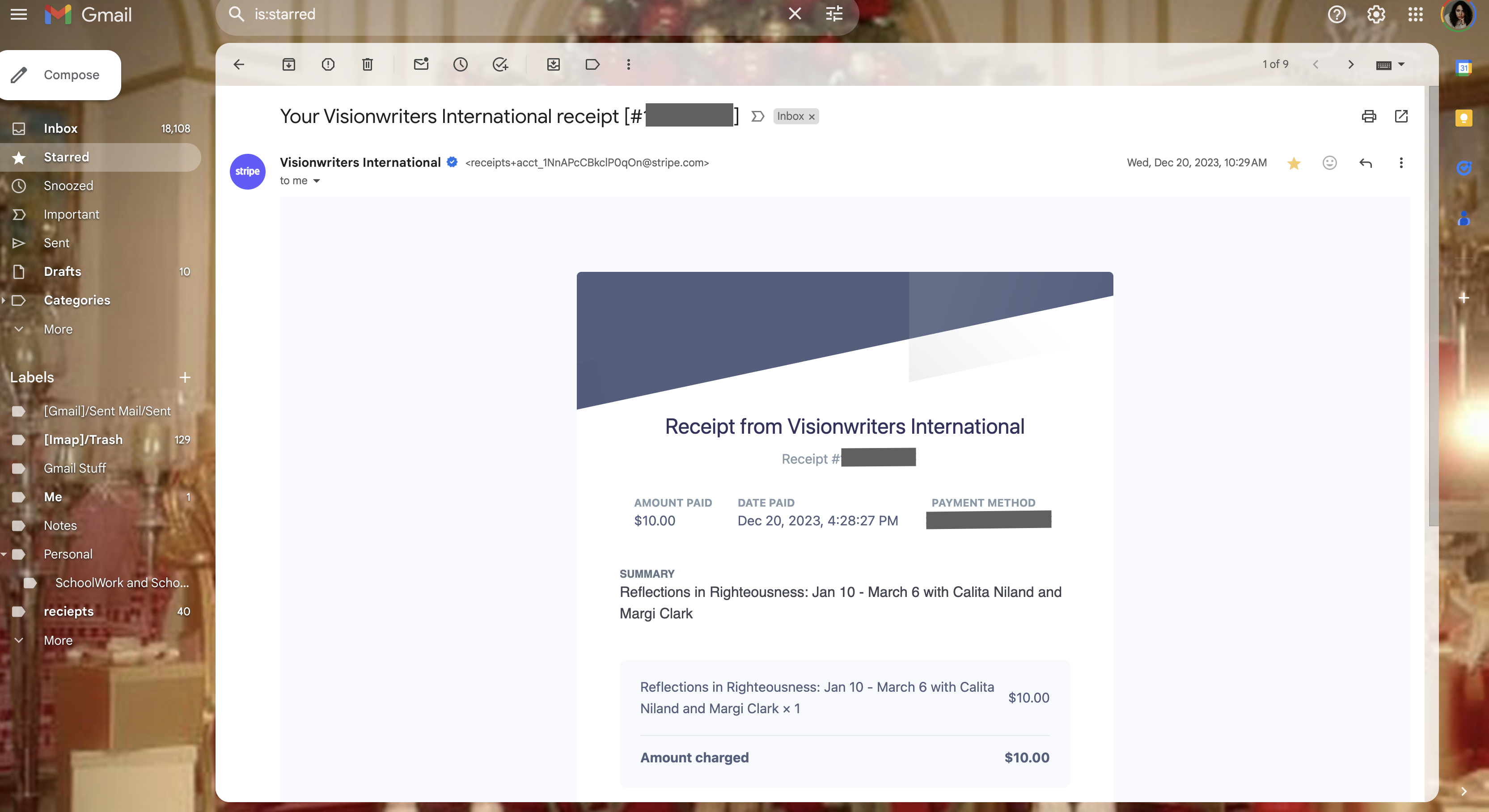
Step 7:
After your payment has successfully gone through, you are enrolled and have full access to the class, allowing you to begin your VisionWriters journey!