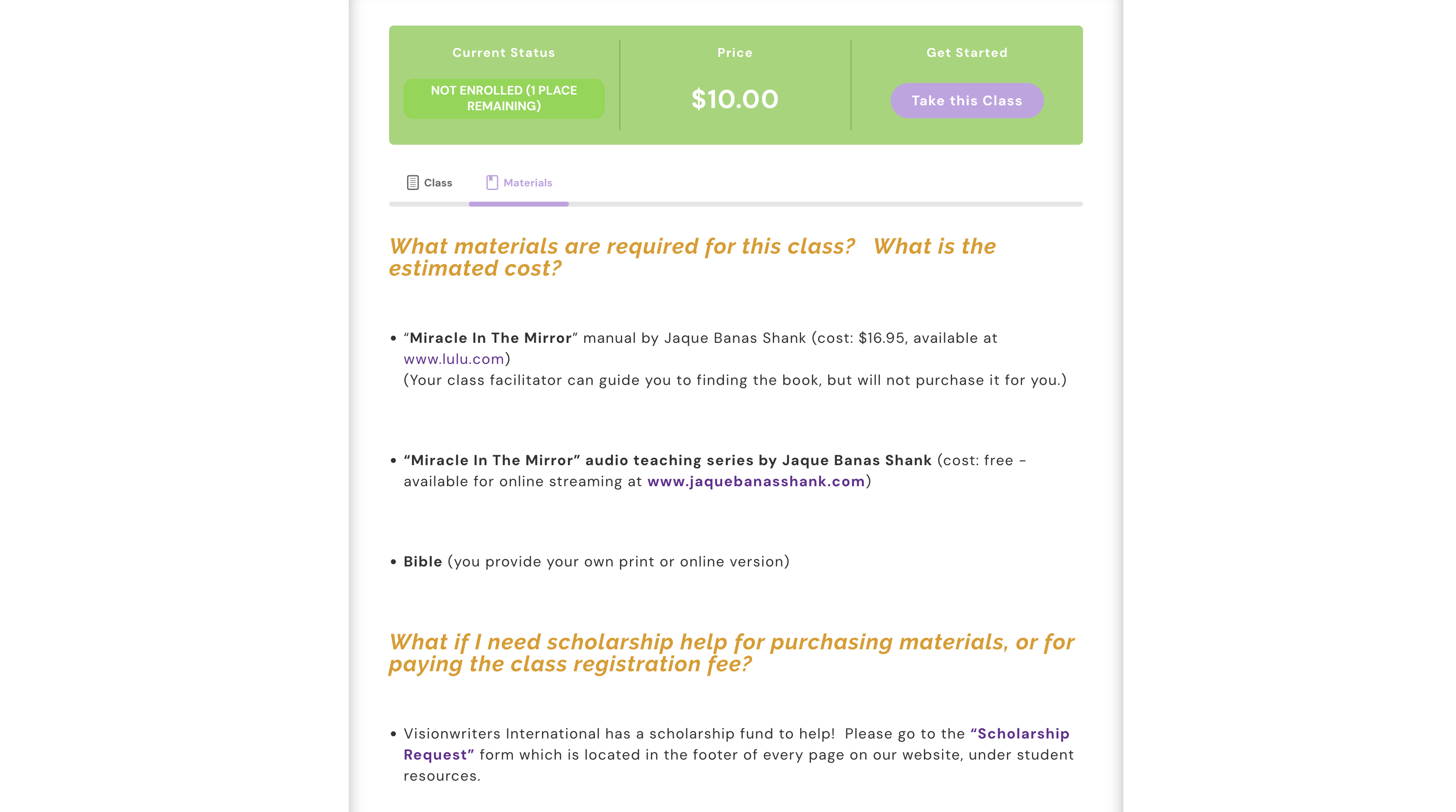How do I find class materials?
Step 1:
Simply visit the ‘Current Classes’ page and click on the class you’re interested in.
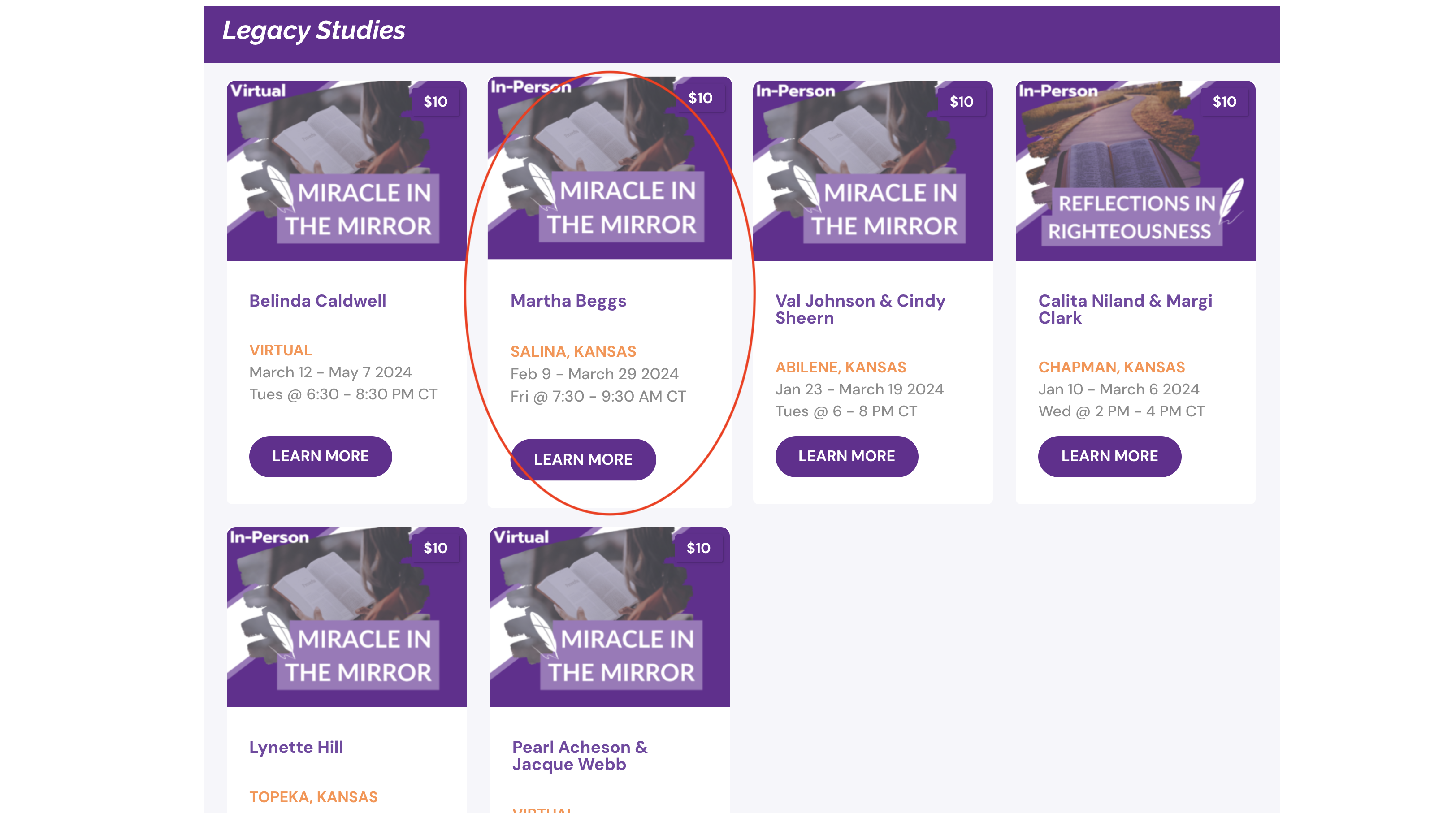
Step 2:
Once you’re inside the class, click on ‘Materials’ located right below the green status bar.

Step 3:
Now that you’re on the materials page, you have access to all the information you need regarding the class.