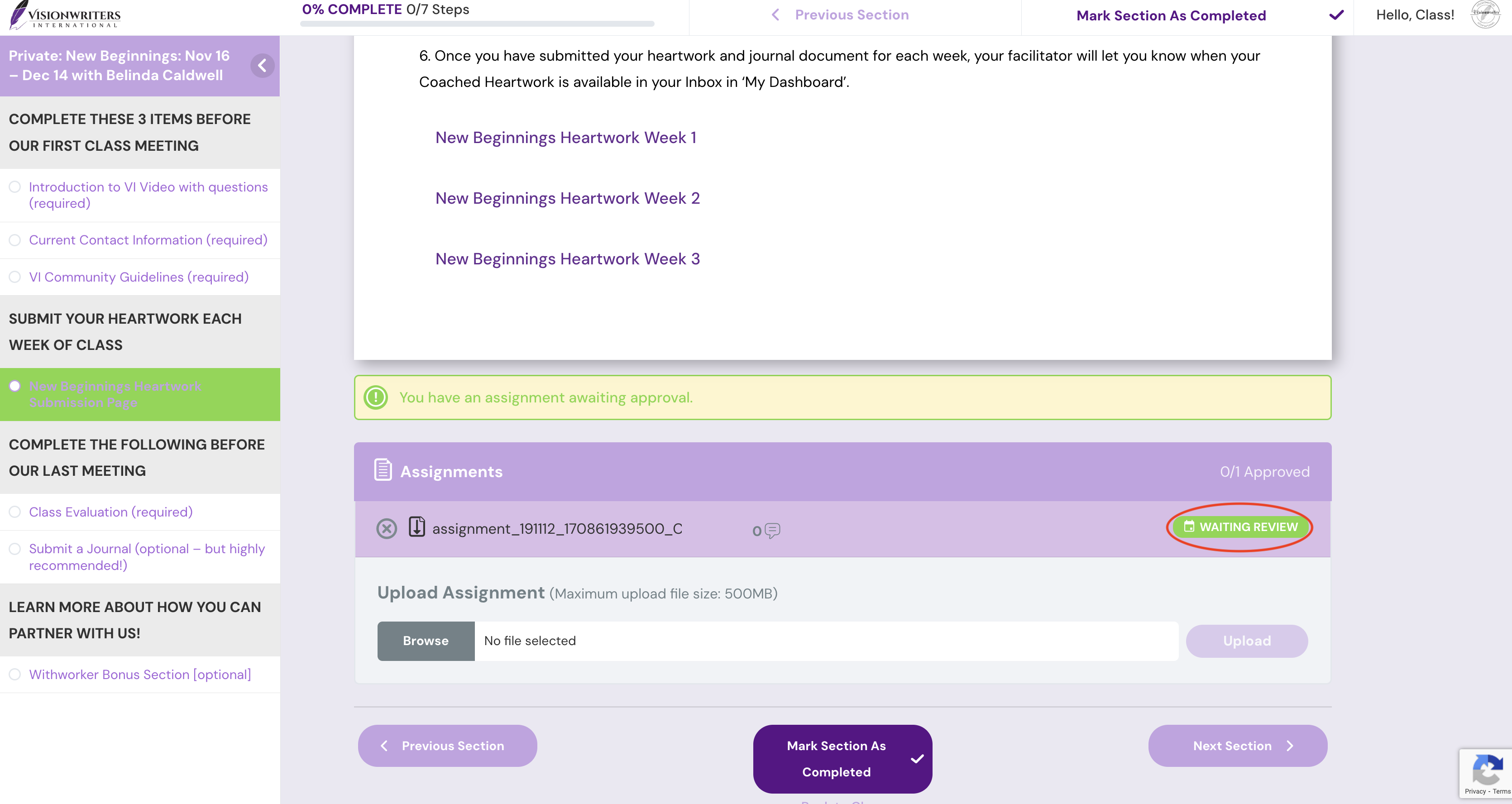How do I submit my heartwork?
Step 1:
First you will click on the ‘Heartwork Submission’ module located on the class content page.
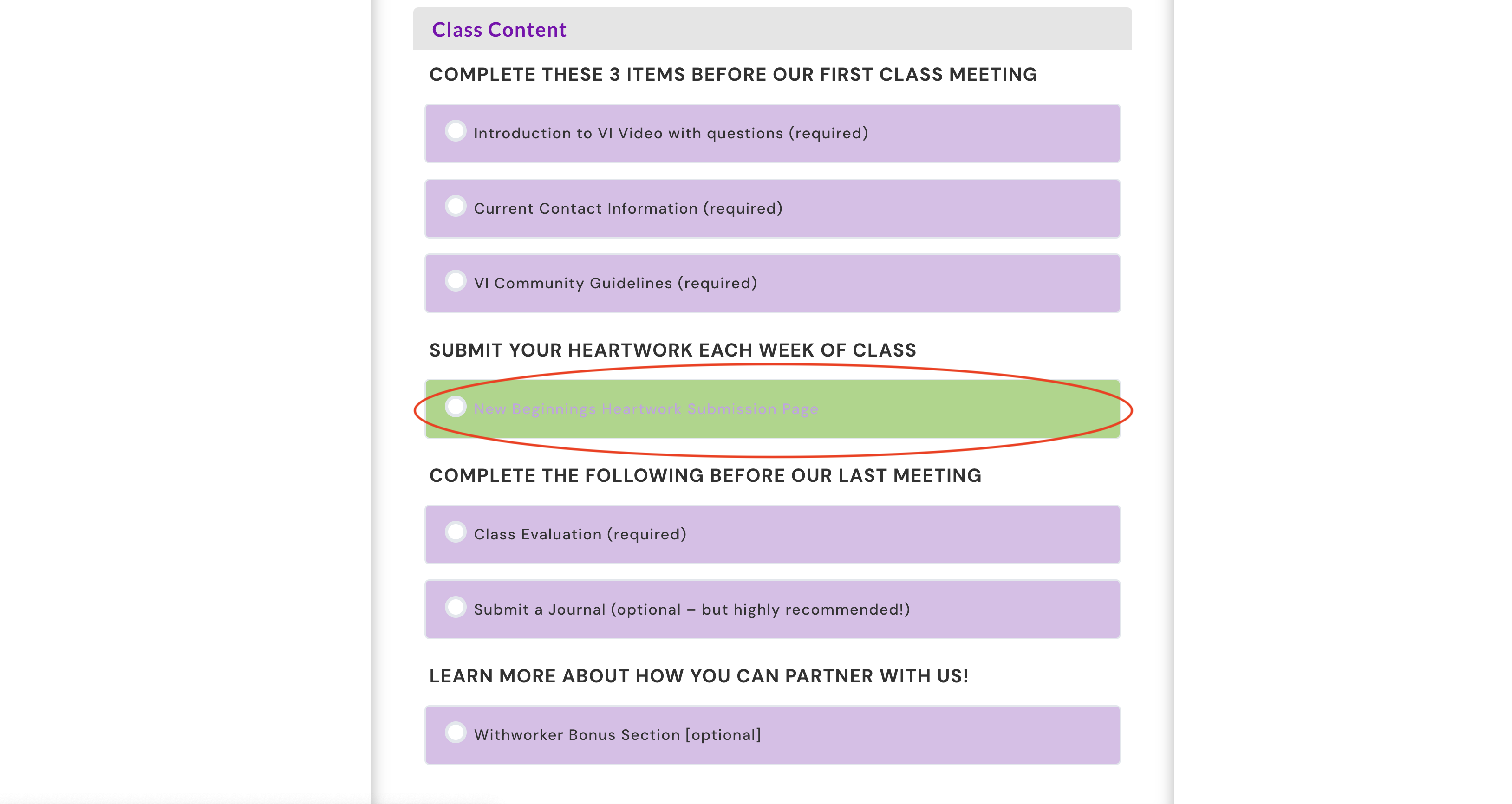
Step 2:
After accessing the Heartwork module, simply click on the week corresponding to the Heartwork you wish to submit, and it will begin to download. Once downloaded, you can proceed to fill it out.
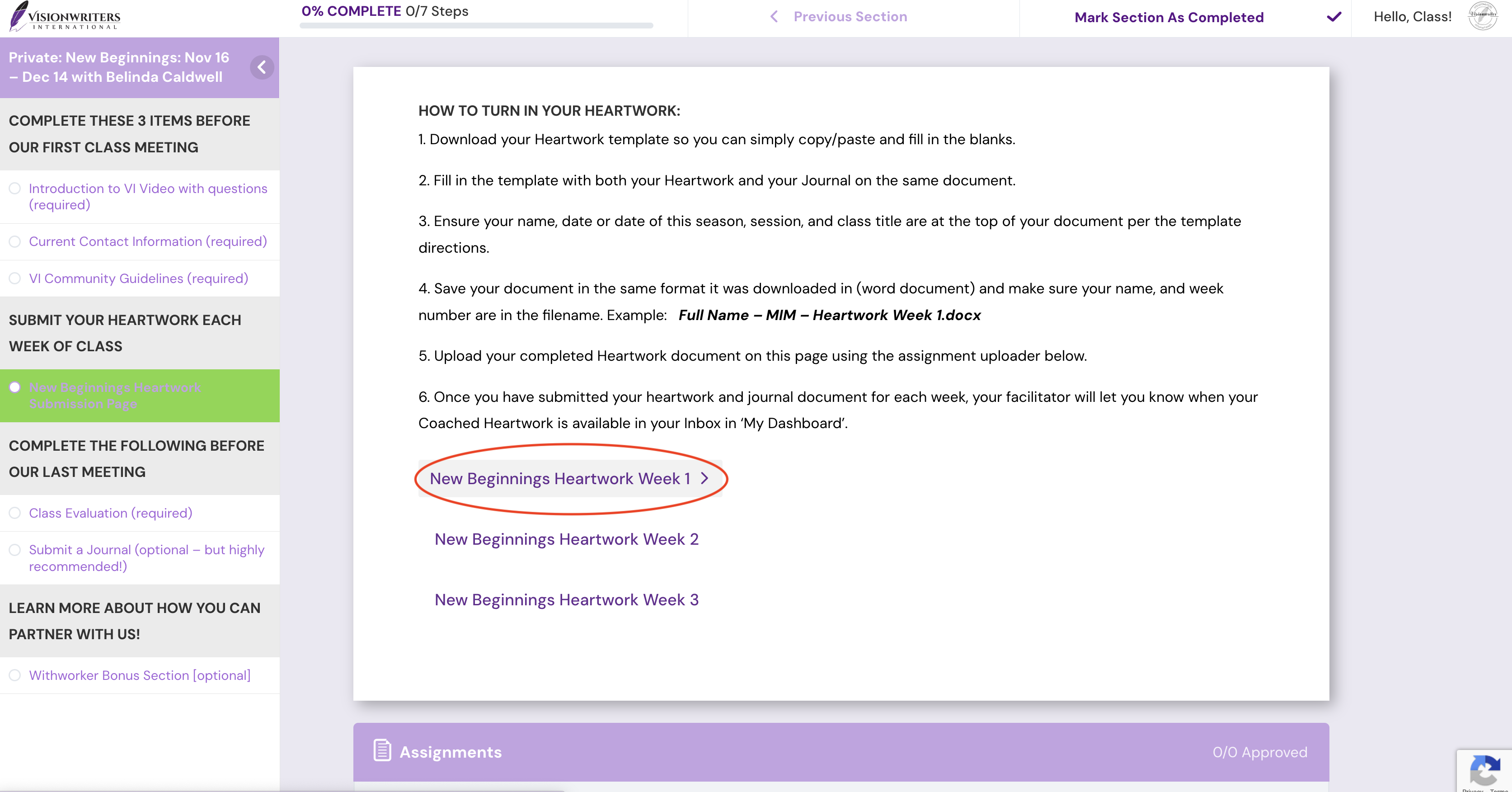
Step 3:
After completing your Heartwork, click ‘Browse’ to upload it to the assignments section. Ensure that you save your document in the same format as it was downloaded, which will be a .docx file. Additionally, make sure to title the document correctly with your full name and class name. For instance, if your class name is ‘Prayer: The Power to Possess,’ the document name should be ‘PPP.’
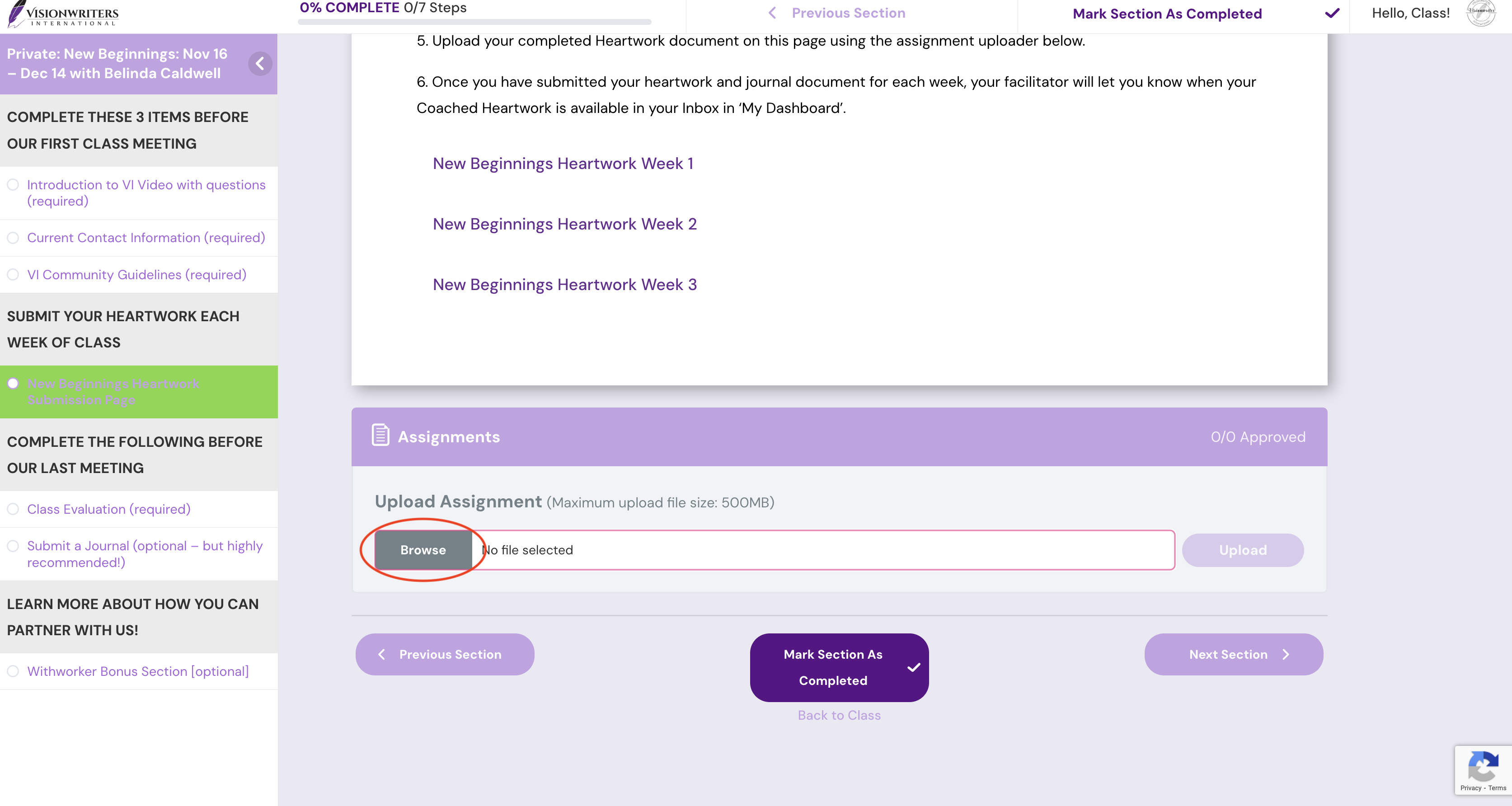
Step 4:
Now that your Heartwork is completed and correctly titled in the assignments section, simply click the upload button.
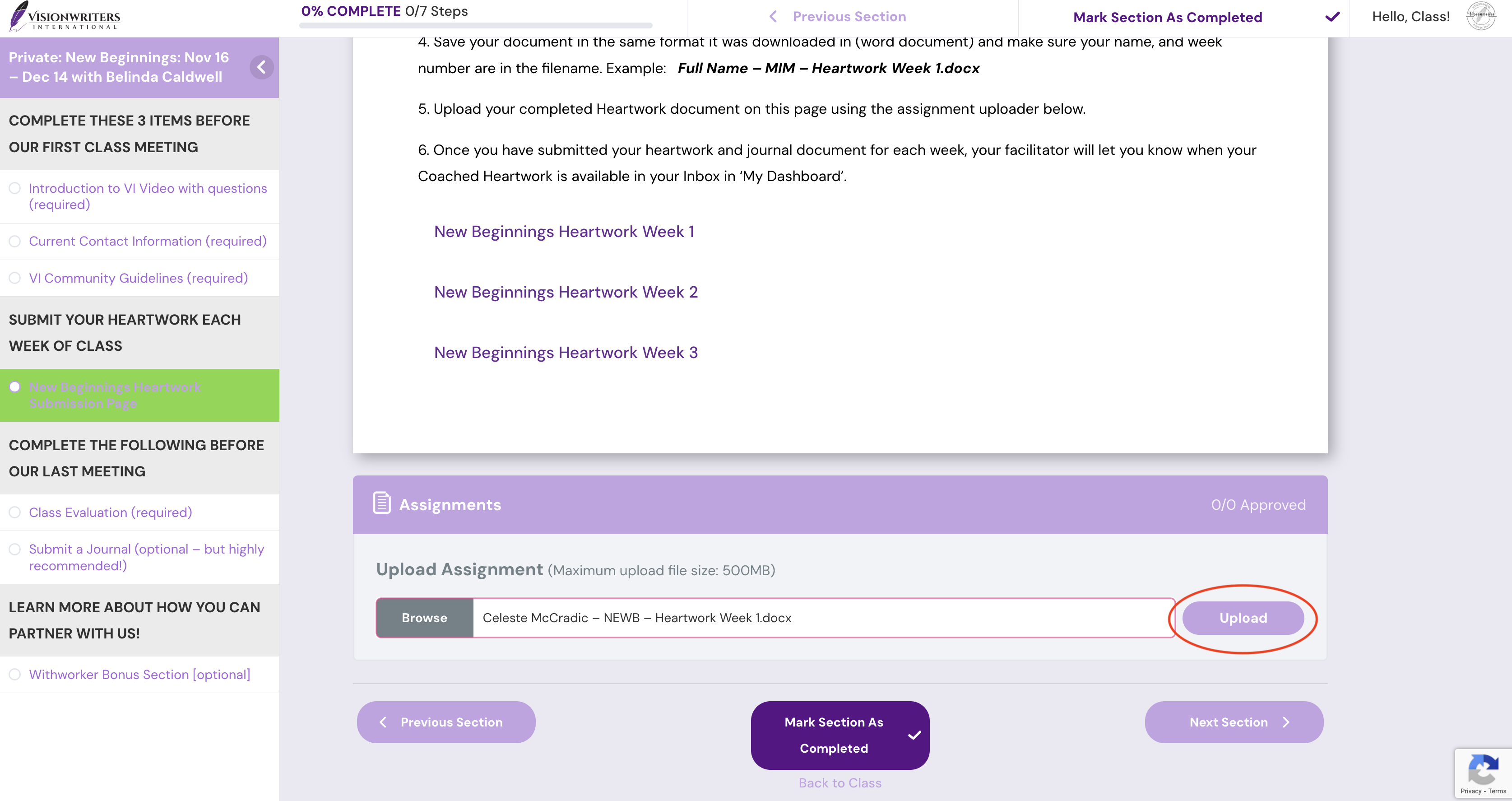
Step 5:
Great! You’ve successfully uploaded your Heartwork! Now, if you refresh the page, you’ll see that your Heartwork is awaiting approval.